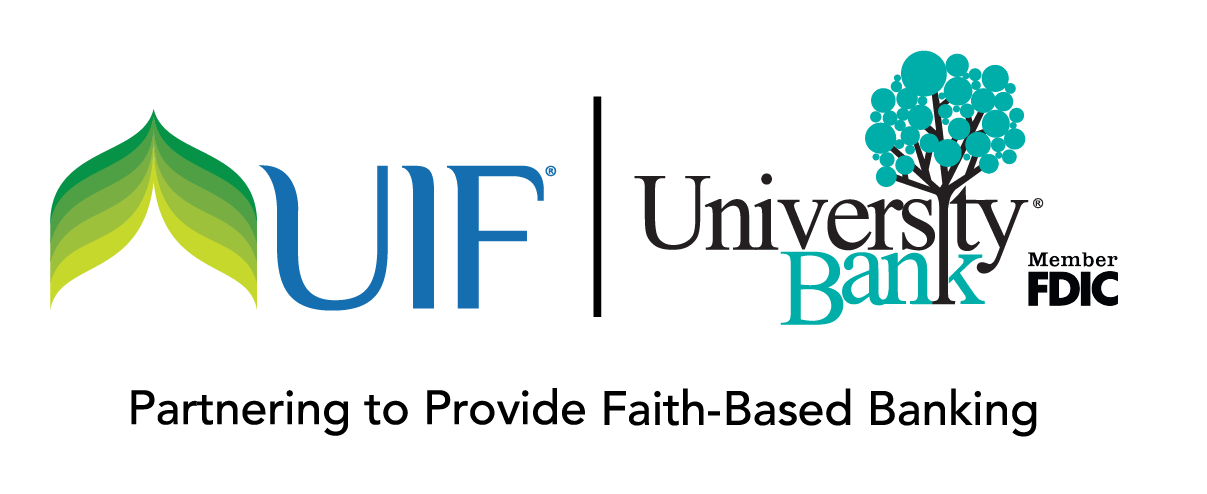Experience Digital Banking
Designed with you in mind, the internet banking and mobile banking solutions offer a secure, easy-to-use and convenient way to manage your faith-based finances around the clock, whether you’re at home, in the office, or on the go.